Github Peer Reviews Introduction
Peer Reviews
Technique used in programming to improve the quality of code, the way that it works is every single change that's done on the codebase for the project gets reviewed by another developer so if you commit any changes like bug fix or a new feature then another developer will look through that code and see if they can find any bugs or improvements that could be made there are so many benefits of using peer reviews.
Benefits of Peer Reviews
- Improve the quality of code and reduces the bugs, as every single changes is reviewed by someone else
- It helps you to learn from other developers and also helps other developer to learn from you.
- Knowledge transfer within teams, so other developers can understand what's going on. So improve efficiency within teams.
Use Case:
- Usually you will be assigned with bug fix or feature add to the repository
- If you don't have repository clone the git code to your local machine
- Checkout the develop branch {Generally it is a good practice to have a master branch with the production version of code and develop branch which has all of the development changes that are currently in progress. }
- Create a Feature branch
- Commit and push your modifications
- Now create your Pull requests {Pull requests is what you would use to have your peer review approved} :
- New Pull Request button : Write explanation of changes you made in new feature {Could your review my changes. }
- Select your Reviewers
- Remember to update to developer branch.
- Create Pull Requests
- Now the Reviewers will receive the message about review request
- Check for Files Changed.
- Now you can add your feedback with Comment, Approve or Request changes.
- You can also type a particular line and comment if there is a specific error associated with it.
- Finally if it approved you can merge your pull requests.
- Usually the original developer / admin will merge the pull requests and then delete the branch to clean it up.
Workspace$ git clone YourRepoName.git
Workspace$ git checkout develop
Workspace$ git checkout -b feature/newfeature-1
Workspace$ git add .
Workspace$ git commit -a {enter you commit message }
Workspace$ git push --set-upstream origin feature/newfeature-1
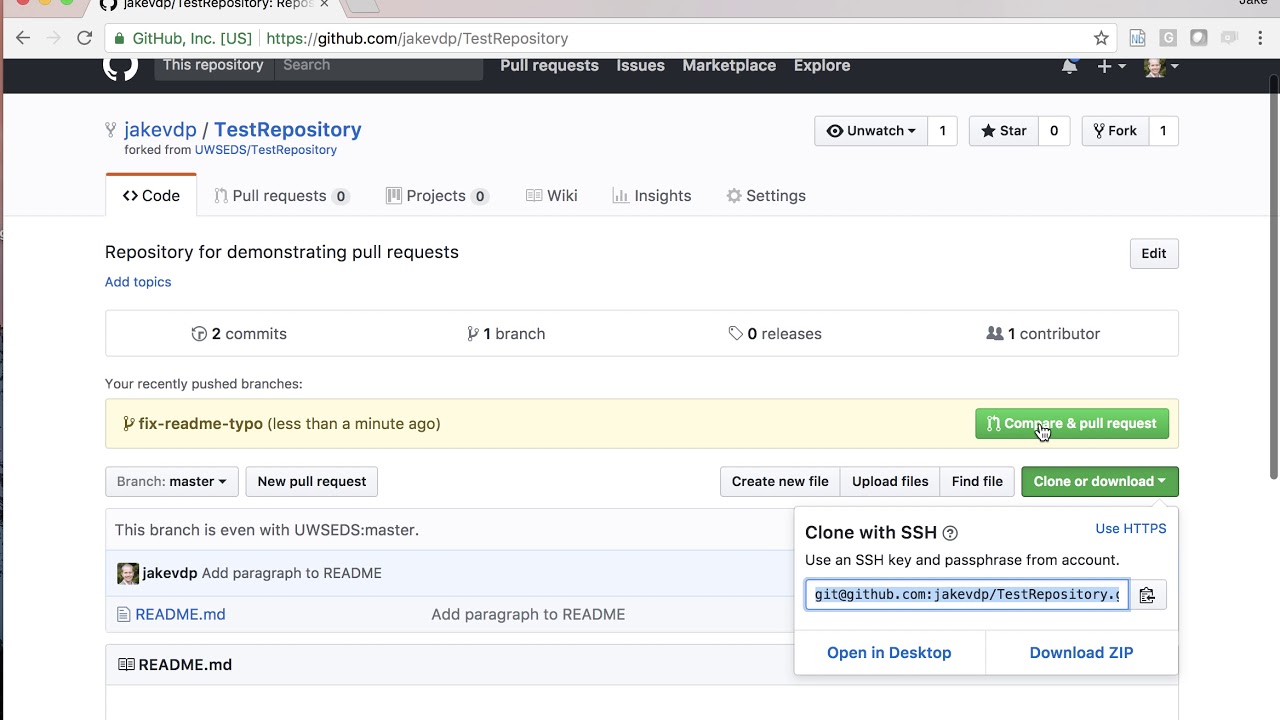
Comments
Post a Comment